Blog
PowerPoint vs Keynote, which team are you on?
When designing a presentation, which platform do you prefer to use? PowerPoint vs Keynote? It’s a tricky one, especially if you are a disciple of Apple but work in the corporate world. Businesses (unless you are a creative house) tend to be more Microsoft based therefore will lean towards PowerPoint, but you may really want to use Keynote, because well, you know, because it’s Apple!
Let’s have a quick look at a few pros and cons:
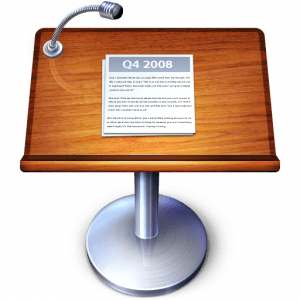 Keynote
Keynote
Pros
- It looks very cool. There are some great built-in templates that give your presentations a bit of zing.
- Your presentation can easily be exported as a QuickTime file or a YouTube video, which is pretty much mandatory now.
Cons
- Keynote doesn’t like to play with others, but there is a workaround. Keynote is in the cloud and you can read more about that here. You can export the file into PowerPoint, but there is a price you pay – you can lose animations and graphics.
- If you do stick with Keynote you may run into problems when trying to share files with clients, staff members of your audience members.
PowerPoint:
 Pros
Pros
- Can be used on both Macs and PCs.
- Who doesn’t use PowerPoint? Which is its biggest selling point.
- Can also be easily exported to YouTube.
Cons
- Not as ‘cool’ as Keynote. Powerpoint has been abused (or audiences have been abused) by bad designs and presentations so people tend to think ‘yuck’ because of bad experiences.
So what do we use? Whatever you want us to. But we take into account what you are using, what your client is using, what your audience is using, what your client’s client is using. We ask a lot of questions so that we make a presentation which is easy for everyone and gets the job done.
But let me tell you a little secret – we rock at PowerPoint Presentations, and that is generally what is requested.
No matter what platform you use Keynote or PowerPoint, here’s a tip – test, test test! Make sure you try that presentation out on both PC and Mac. Upload it, down load it, share that sucker, run through it. Find all the issues before you are presenting and you will have peace of mind and look like a rock star.
Now if you really don’t feel like making your own PowerPoint presentation or Keynote presentation, let us know and we can put together a pretty amazing one for you. Don’t worry, it will be fully tested, so all you need to do is load and present!