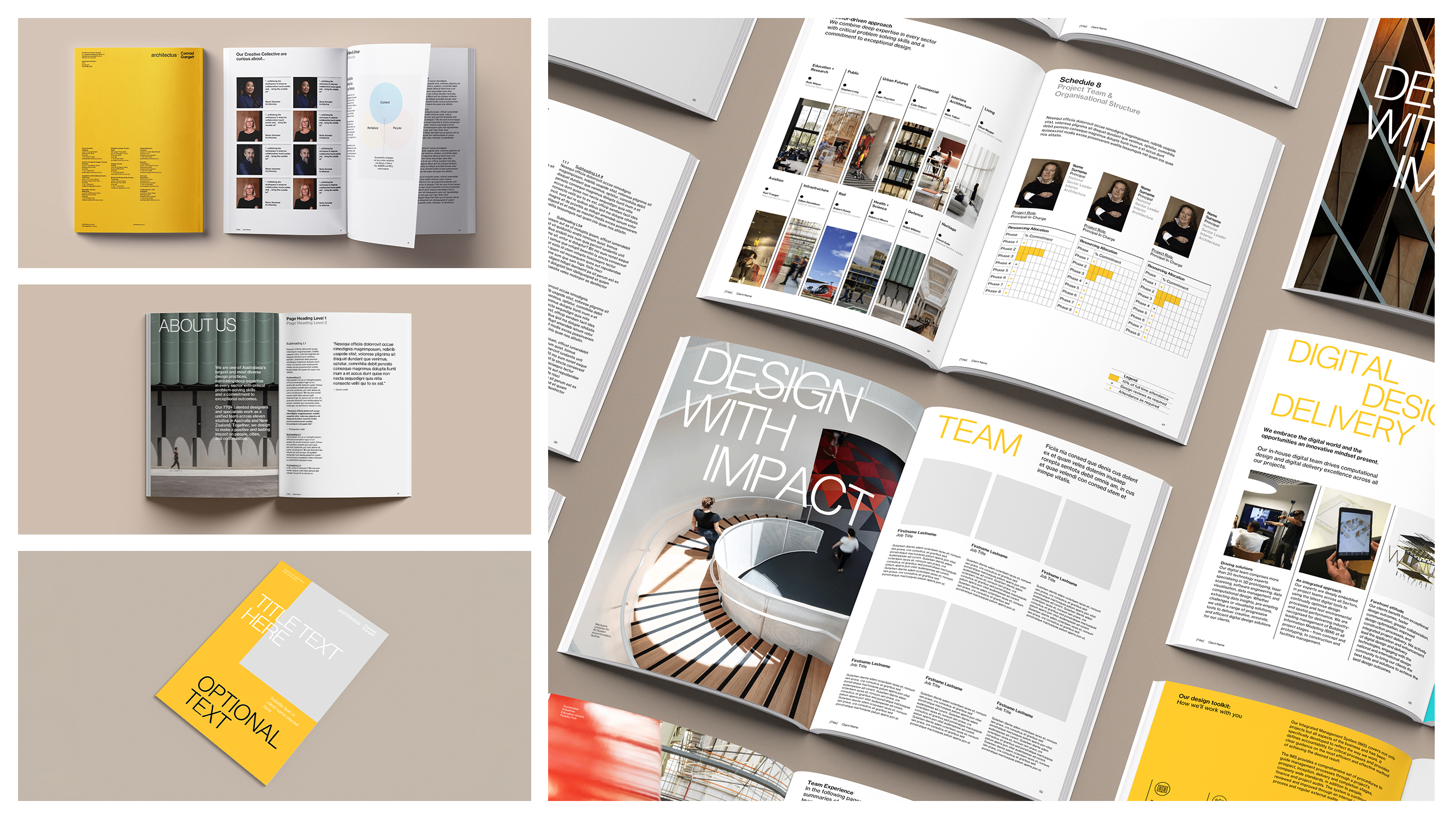Data Storytelling for Non-Technical Teams: Turning Complex Data into Compelling Marketing Narratives

Let's face it: data can be downright intimidating. As a marcomms professional, you've likely experienced that moment of dread when someone sends you a spreadsheet packed with numbers and expects you to transform it into something meaningful for your audience. The good news? You don't need a statistics degree or coding skills to become a brilliant data storyteller.
At Ideaseed, we've helped countless marketing teams overcome their data anxieties and create compelling narratives that engage, persuade, and inspire action. I've witnessed firsthand how the right approach to data storytelling can transform even the driest statistics into content that resonates with audiences and drives decision-making.
So, grab your favourite cuppa, and let's explore how you can master the art of data storytelling without getting lost in spreadsheet purgatory.
The Art and Science of Data Storytelling
Data storytelling sits at the intersection of data analysis, design, and narrative. It's about extracting meaning from numbers and presenting it in a way that connects with your audience on both rational and emotional levels. When done well, it transforms complex information into accessible insights that drive action.
But here's the thing: while the data itself might be objective, how you present it is a creative choice. The story you tell with your data reflects your brand's voice, your audience's needs, and your strategic objectives.
Why should marketers care about data storytelling?
- It builds credibility: In a world drowning in opinions, data-backed stories carry weight.
- It simplifies complexity: Good data storytelling makes complex concepts digestible.
- It drives decisions: People remember stories far better than they remember isolated facts.
- It differentiates your content: In a crowded content landscape, quality data storytelling stands out.
The question isn't whether you should be telling stories with data, but how to do it effectively when numbers aren't your native language.
From Spreadsheet Panic to Story Arc: A Framework for Non-Technical Teams
When faced with a daunting dataset, many marketers make the mistake of diving straight into chart creation. But effective data storytelling begins well before you open PowerPoint. Here's a framework that works for even the most data-phobic among us:
1. Start with the 'So What?' Question
Before examining a single number, ask yourself: "What decision do I want my audience to make?" This question will guide everything from which data points you highlight to how you visualise them.
For example, if you're trying to convince your leadership team to increase your social media budget, you'll want to focus on metrics that show clear ROI rather than vanity metrics like follower counts.
2. Find Your Narrative Thread
Every good story has a structure. With data, look for one of these common patterns:
- Change over time: Has something increased, decreased, or fluctuated?
- Comparison: How do different segments, products, or strategies compare?
- Correlation: Do two factors appear to influence each other?
- Outliers: Are there surprising exceptions to the pattern?
- Part-to-whole relationships: How do individual components contribute to the big picture?
For instance, if you're analysing customer survey data, you might discover that satisfaction scores have improved dramatically over the past year (change over time) but that one product category consistently underperforms (outlier).
3. Filter to the Essential
Not all data deserves the spotlight. Ask yourself:
- Which metrics directly support my main message?
- What context does my audience need to understand these numbers?
- What can be eliminated without losing meaning?
Remember, every data point you include should earn its place in your story. Be ruthless in cutting anything that doesn't directly contribute to your narrative.
4. Humanise Your Data
Numbers alone rarely inspire action. To make data meaningful:
- Connect statistics to real people and experiences
- Use analogies to make abstract numbers concrete
- Include qualitative insights alongside quantitative data
- Highlight the implications for your audience
For example, rather than simply stating "65% of customers prefer our new packaging," you could say "Nearly two-thirds of customers told us the new packaging made our product easier to use, with many specifically mentioning the improved dispensing mechanism."
Visualisation Techniques That Tell Your Story
Once you've identified your key narrative, it's time to bring it to life visually. But with so many chart types available, how do you choose?
Match the Chart to the Story
Different visualisations serve different storytelling purposes:
- Line charts: Perfect for showing trends over time
- Bar charts: Ideal for comparisons between categories
- Pie/doughnut charts: Show part-to-whole relationships (use sparingly and only with 2-6 segments)
- Scatter plots: Reveal relationships between two variables
- Maps: Highlight geographical patterns
- Heatmaps: Display patterns across multiple variables
The key is to choose the visualisation that best reveals the pattern you want to highlight. Often, simpler is better!
Design for Instant Understanding
Even with the right chart type, poor design choices can obscure your message. Follow these principles:
- Eliminate chart junk: Remove gridlines, unnecessary labels, and decorative elements that don't add meaning
- Use colour strategically: Highlight the most important data points and use colour consistently
- Label directly: Place labels near the data they describe rather than in a separate legend
- Limit data ink: The ink used to display data should significantly outweigh decorative elements
- Create a clear visual hierarchy: Guide the eye to the most important information first
Spotlight the Insight, Not the Data
The most common mistake in data visualisation? Expecting the chart to speak for itself. Instead:
- Add clear, benefit-focused headlines (e.g., "Email campaigns drive 3x more conversions than social media")
- Annotate key data points directly on the visualisation
- Use callout boxes to highlight important takeaways
- Consider using simple iconography to reinforce key messages
Remember, your goal isn't to display data—it's to convey an insight that drives understanding and action.
Leveraging Microsoft Tools for Compelling Data Stories
The beauty of creating data stories within the Microsoft ecosystem is that you likely already have access to powerful tools that work seamlessly together. Here's how to make the most of them:
Excel: More Than Just Spreadsheets
Excel isn't just for number crunching—it's a capable data visualisation tool in its own right:
- Recommended Charts: Let Excel suggest appropriate visualisations based on your selected data
- Quick Analysis: Highlight your data and use the Quick Analysis button to instantly create charts
- Custom Templates: Save your best chart designs as templates for future use
- Conditional Formatting: Use colour scales and icon sets to add visual cues directly in your spreadsheets
Even if you're not an Excel wizard, these features make it surprisingly easy to explore your data visually.
PowerPoint: Your Data Storytelling Canvas
PowerPoint shines when it comes to crafting visual narratives:
- Smart Graphics: Convert text to visual timelines, processes, or hierarchies with a few clicks
- Design Ideas: Get AI-powered suggestions for presenting your content more visually
- Morph Transitions: Create smooth animations between data states to show change
- Seamless Excel Integration: Paste linked charts from Excel that update automatically when your data changes
The ability to combine narrative elements, images, and data visualisations on a single slide makes PowerPoint ideal for comprehensive data storytelling.
Microsoft Templates: The Secret Weapon for Consistency
One of the most powerful yet underutilised aspects of Microsoft tools is the ability to create custom templates that:
- Ensure brand consistency across all data visualisations
- Incorporate pre-built slide layouts specifically designed for different chart and data types (this could include fully designed and animated data visualisation templates)
- Include standardised colour palettes that align with your brand guidelines
- Save time by eliminating the need to recreate common elements
With well-designed templates, anyone on your team can create professional-looking data stories without starting from scratch each time.
Real-World Examples: Data Storytelling Success Stories
Let's look at how these principles play out in practice:
Example 1: Quarterly Marketing Performance Dashboard
A marketing team needed to communicate campaign performance to leadership in a clear, actionable way. Their solution:
- A single-page PowerPoint dashboard with 4-5 key metrics
- Clear hierarchy with the most important KPI enlarged at the top
- Consistent colour coding (green = exceeding target, amber = near target, red = below target)
- Brief annotations explaining variances and actions being taken
- A standardised template that could be updated monthly in minutes
This approach reduced their reporting time by 70% while increasing engagement in performance meetings.
Example 2: Customer Journey Insights Presentation
A customer experience team wanted to share insights from a complex customer journey mapping exercise:
- They used a combination of timelines, heat maps, and strategic quotes
- Each pain point was visualised alongside quantitative impact metrics
- Simple iconography helped categorise issues by type
- A consistent visual system made complex data accessible at a glance
- Everything was built on a flexible PowerPoint template that could be easily updated
This presentation led to immediate approval for three major customer experience initiatives that had previously been delayed.
Example 3: Budget Allocation Story
A marketing manager needed to justify a strategic budget reallocation:
- They created a "before and after" narrative showing historical spend versus proposed changes
- Used simple bar charts with strategic colour highlighting to draw attention to key shifts
- Incorporated ROI projections with clear visualisations of best and worst-case scenarios
- Built everything in a template that maintained perfect alignment with brand standards
The result? Full approval of the proposed budget changes and praise for the clear, compelling rationale.
Conclusion: Your Data, Your Story
Effective data storytelling isn't about technical expertise—it's about clarity of thought and purposeful communication. By focusing on your core message, choosing the right visualisation techniques, and leveraging the Microsoft tools you already use, you can transform complex data into compelling narratives that resonate with any audience.
The most successful data stories aren't necessarily the most complex or visually impressive. They're the ones that clearly communicate insights that drive understanding and action.
At Ideaseed, we specialise in creating custom Microsoft Office templates that make data storytelling easier, more consistent, and more impactful for marketing teams. Our expertise in presentation design and Microsoft Office solutions can help transform your data communication, saving you time while dramatically improving your visual impact.
Interested in taking your data storytelling to the next level? We offer free template audits to review your current Microsoft suite and show you how our expertise can help transform your documents, presentations, and templates into more visually appealing, easy-to-use collateral.
Get in touch today to discover how our services can save you time, money, and stress while positioning your marketing communications for maximum impact.
FAQs About Data Storytelling for Marketing Teams
Q: Do I need specialised software to create compelling data visualisations?A: No! The Microsoft Office suite you already use daily contains powerful tools for data visualisation. PowerPoint and Excel, in particular, offer sophisticated options that most users never fully explore.
Q: How do I know which metrics to highlight in my data story?A: Start with the decision you want your audience to make, then identify the 3-5 metrics that most directly influence that decision. Ruthlessly eliminate everything else.
Q: How can I make sure my data visualisations are accessible to everyone?A: Focus on high colour contrast, avoid relying solely on colour to communicate information, use clear labels, and always include alt text for screen readers when sharing digital presentations.
Q: How do I keep my data presentations from looking outdated quickly?A: Build your visualisations using linked data from Excel, create flexible templates that can be easily updated, and establish clear processes for regular refreshes of key dashboards and reports.
Q: How can I create consistency across our team's data presentations?A: Invest in well-designed templates that include pre-built layouts for common data visualisation needs, standardised colour palettes aligned with your brand, and clear usage guidelines.
who we work with





.svg)
.svg)
.svg)
.svg)







%20(2).avif)



.svg)



















.svg)




















.svg)
.svg)
.svg)
.svg)







%20(2).avif)
The ideaseed difference
We’re fast. Really fast
We know time is of the essence, so we pride ourselves on quick, efficient delivery without sacrificing quality. Whether you have a tight deadline or need a last-minute update, our team is committed to delivering polished results within even the tightest timeframe.
We’re reliable. Always
Our clients trust us because we consistently deliver beautiful, high-quality work. We understand the importance of dependable tools in your business, and we never compromise on quality or functionality.
We go the extra mile
We don’t just meet expectations; we exceed them. We take the time to understand your needs and find creative, tailored solutions that make your work easier and more effective. Our commitment to going above and beyond means you get more than just a template — you get a partner who genuinely cares about your success.