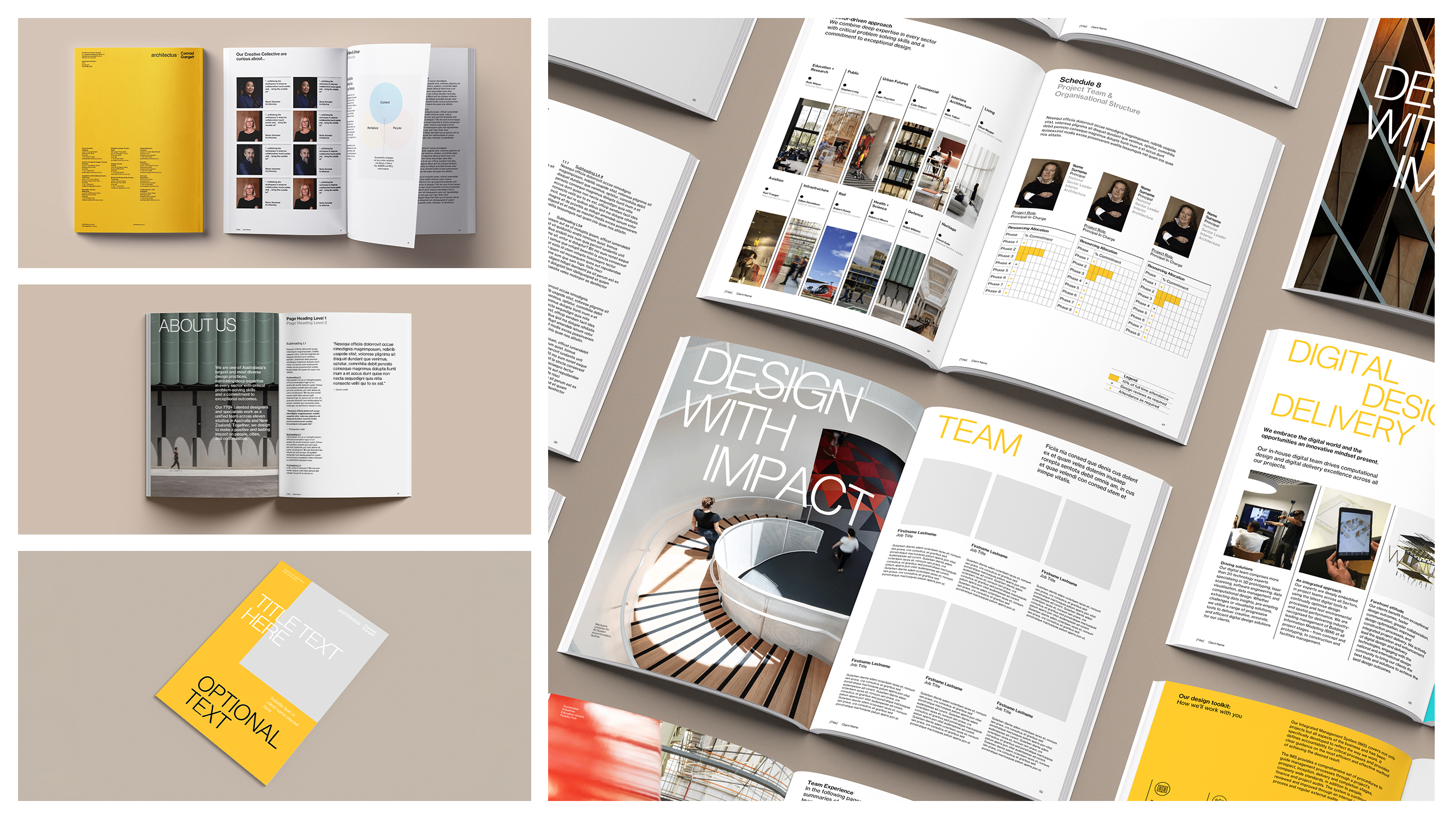How to Save Time with Customised Microsoft Office Templates

In today’s fast-paced work environment, saving time and improving efficiency are more important than ever. With the countless documents, spreadsheets, and presentations businesses create daily, it’s easy to lose precious hours on repetitive formatting, layout adjustments, and ensuring everything looks professional and consistent. This is where customised Microsoft Office templates come into play.
Tailored templates for Word, Excel, and PowerPoint are game-changing tools for streamlining workflows, enhancing productivity, and maintaining a consistent brand image. In this post, we’ll explore the productivity benefits of pre-designed templates, why custom solutions matter, and how they can transform the way your team works.
What Are Customised Microsoft Office Templates?
A customised Microsoft Office template is a pre-designed file tailored to your company’s specific needs and branding. These templates serve as a reusable starting point for creating consistent documents, spreadsheets, or presentations without needing to build each one from scratch.
Custom templates can include:
- Word templates for business reports, proposals, contracts, or memos.
- Excel templates for data tracking, budgeting, and dashboards.
- PowerPoint templates for professional presentations and pitch decks.
But unlike the generic templates that come with Microsoft Office, customised templates incorporate your organisation’s unique branding, formatting preferences, and even automation features.
The Productivity Benefits of Customised Templates
1. Start Working in Seconds
One of the biggest time-wasters in document creation is setting up layouts, formatting fonts, adding logos, and applying styles manually. With customised templates, all of this is already done for you.
For example, a Word template for business proposals might include:
- A branded cover page.
- Pre-set fonts and colour palette(s)
- Predefined headings, subheadings, and paragraph styles.
- Placeholders for client names, dates, and key details.
- Automated repeated fields
Instead of spending 30 minutes formatting a proposal, your team can dive straight into creating content.
2. Maintain Brand Consistency Without Extra Effort
Keeping your documents, presentations, and spreadsheets on-brand can be challenging, especially when multiple team members are involved. Customised templates solve this by embedding your branding guidelines into every file.
Key elements such as logos, colours, and fonts are built directly into the template. This ensures every document, whether it’s a PowerPoint presentation for a client or an Excel spreadsheet for internal use, looks professional and consistent with your brand.
💡 Example: A customised PowerPoint template might include pre-designed title slides, content layouts, tables, diagrams and charts in your brand colours, saving your team the trouble of applying styles manually.
3. Automate Repetitive Tasks
Customised Microsoft Office templates can be enhanced with built-in automation features, allowing your team to work smarter, not harder. Some of these features include:
- Placeholders: Simplify data entry with placeholders for common elements like names, addresses, or dates in Word documents.
- Predefined Formulas: Excel templates can include pre-set formulas and calculations, saving hours on data crunching.
- Custom Slide Masters: PowerPoint templates use slide masters to ensure every slide has consistent layouts and design elements.
💡 Example: Imagine an Excel template for budgeting. With pre-programmed formulas, your team can input raw numbers, and the sheet will instantly calculate totals, percentages, or even generate summary charts—all without extra effort.
4. Enable Faster Collaboration
Collaboration becomes easier when everyone on your team is working from the same template. With a consistent structure and predefined layouts, team members can focus on their specific tasks without worrying about formatting or design.
For example:
- A marketing team can use a branded PowerPoint template to prepare a pitch deck while ensuring every slide aligns with company standards.
- An HR team can use a Word template for consistent employment contracts or company policies.
This uniformity reduces errors and ensures smoother handovers between team members.
5. Reduce Errors and Revisions
Manual formatting and ad hoc document design often lead to mistakes, such as inconsistent fonts, misaligned tables, or incorrect brand colours. These errors not only take time to fix but can also damage your professional image.
Customised templates reduce the risk of errors by locking key design elements in place. For instance:
- Word templates can have locked headers and footers containing logos and contact details.
- PowerPoint templates can include fixed slide layouts that prevent users from accidentally moving key design elements.
This ensures every document or presentation is polished and ready for use without requiring additional rounds of revision.
6. Save Time on Training New Staff
Onboarding new employees can be time-consuming, especially when it comes to teaching them how to format documents or presentations correctly. With customised templates, new hires can create professional-looking content without any prior training on branding or formatting guidelines.
For example:
- A new sales team member can use a PowerPoint pitch template that already includes company branding, placeholder slides, diagrams, case studies, and key talking points.
- A new finance hire can quickly navigate an Excel budget template with pre-set formulas and instructions for inputting data.
This not only saves time but also reduces the learning curve for new employees.
Streamlining Workflows with Word, Excel, and PowerPoint Templates
Word Templates: Simplifying Business Documents
Custom Word templates can be used for everything from reports to meeting minutes. By predefining styles for headings, bullet points, and tables, you can ensure a consistent look and feel for every document.
💡 Example: A report template might include:
- A cover page with placeholders for the report title and date.
- Pre-set headings for sections like "Introduction" and "Conclusion".
- Styles for charts, tables, and quotes.
Excel Templates: Boosting Data Efficiency
Excel is one of the most versatile tools in Microsoft Office, and customised templates make it even more powerful. From financial models to performance trackers, templates can include:
- Locked cells to prevent accidental edits.
- Conditional formatting to highlight key data points automatically.
- Built-in dashboards for instant visual summaries.
💡 Example: A sales tracker template can calculate monthly totals and generate trend graphs with no manual input required beyond the raw data.
PowerPoint Templates: Elevating Presentations
Custom PowerPoint templates are designed to make your presentations visually striking and on-brand. They can include:
- Title slide designs for introductions.
- Content slides for text, images, and charts.
- Pre-set animations and transitions for a polished look.
💡 Example: A marketing presentation template could include layouts for case studies, campaign statistics, and call-to-action slides, reducing the time spent formatting and focusing more on storytelling.
Why Invest in Customised Templates for Your Team?
While Microsoft Office provides a range of built-in templates, investing in customised templates tailored to your business offers unparalleled benefits:
- Brand Consistency: Every document represents your brand professionally.
- Time Savings: Focus on content creation, not formatting.
- Error Reduction: Eliminate common design mistakes with locked-in branding and automation.
- Professional Results: Presentations and documents will always look polished and well-designed.
Conclusion
Customised Microsoft Office templates are one of the easiest and most effective ways to boost productivity while maintaining professional consistency across your organisation. From pre-designed Word templates for business documents to functional Excel spreadsheets and impactful PowerPoint presentations, these tools save time, reduce errors, and ensure your brand always shines.
If you’re ready to transform the way your team works, get in touch with us. As experts in creating bespoke Microsoft Office templates, we’ll design solutions that not only save you time but also elevate your business’s professionalism.
FAQs
1. Can customised templates be shared across teams?
Yes, customised templates can be shared across your organisation to ensure everyone is working with consistent designs and structures.
2. Are templates compatible with all versions of Microsoft Office?
Most templates are compatible with the latest versions of Microsoft Office, including Office 365. It’s always best to test them on your team’s devices.
3. Can templates include automation features like macros?
Yes, Excel, PowerPoint and Word templates can incorporate macros, formulas, and other automation tools to streamline repetitive tasks.
4. How do custom PowerPoint templates improve presentation design?
Custom templates provide pre-designed slide layouts, branding, and animations, allowing users to focus on content rather than design.
5. Can templates be updated over time?
Absolutely. Templates can be updated as your branding and business needs evolve, ensuring they remain relevant and functional.
who we work with





.svg)
.svg)
.svg)
.svg)







%20(2).avif)



.svg)



















.svg)




















.svg)
.svg)
.svg)
.svg)







%20(2).avif)
The ideaseed difference
We’re fast. Really fast
We know time is of the essence, so we pride ourselves on quick, efficient delivery without sacrificing quality. Whether you have a tight deadline or need a last-minute update, our team is committed to delivering polished results within even the tightest timeframe.
We’re reliable. Always
Our clients trust us because we consistently deliver beautiful, high-quality work. We understand the importance of dependable tools in your business, and we never compromise on quality or functionality.
We go the extra mile
We don’t just meet expectations; we exceed them. We take the time to understand your needs and find creative, tailored solutions that make your work easier and more effective. Our commitment to going above and beyond means you get more than just a template — you get a partner who genuinely cares about your success.