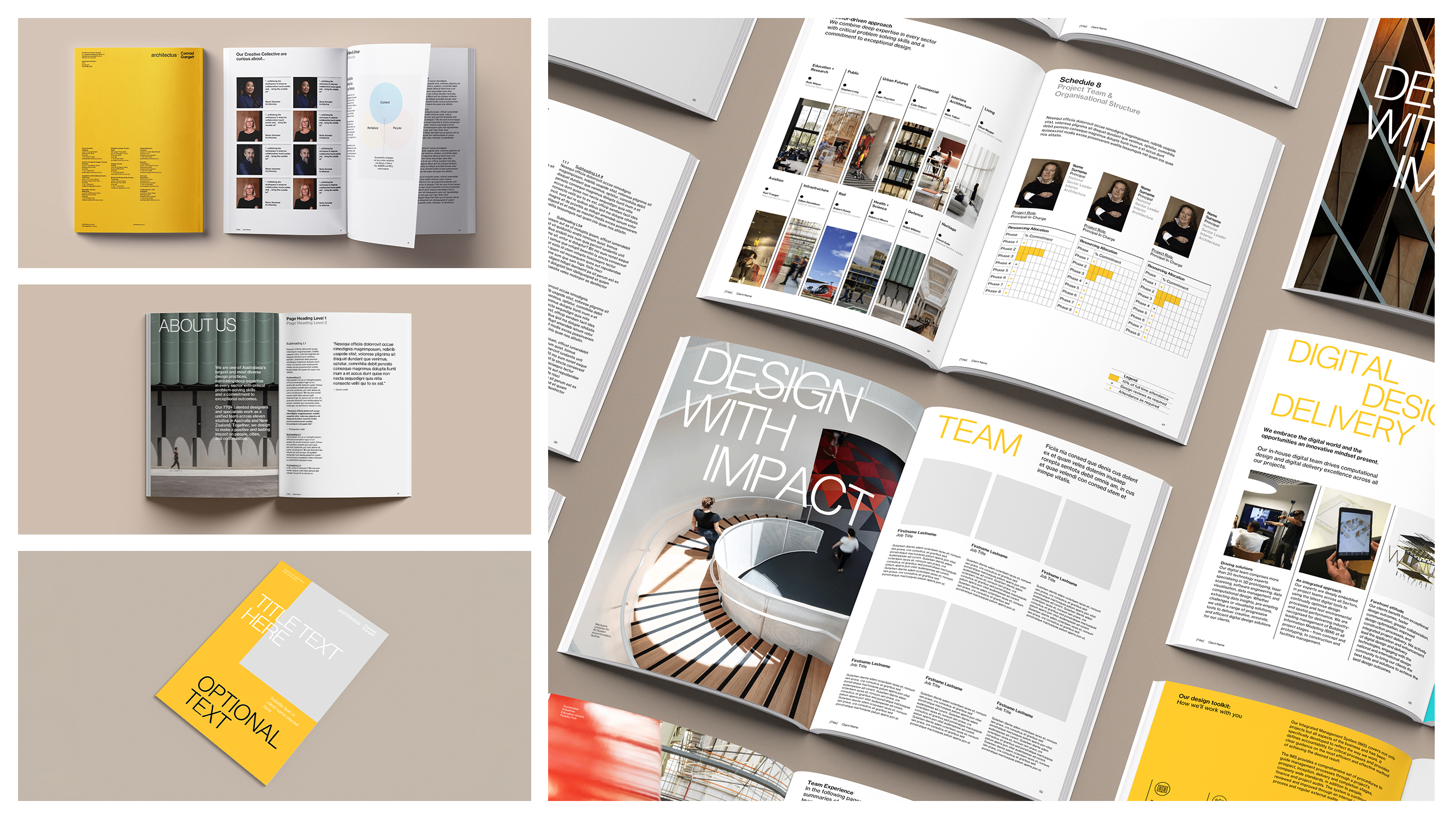Mastering Document Automation in Microsoft Word: How to Save Hours on Repetitive Tasks
.avif)
Microsoft Word is often seen as the go-to tool for writing documents, but it’s so much more than that. Beyond being a simple word processor, Word has an impressive set of document automation features that can revolutionise the way businesses handle repetitive tasks. From simplifying workflows to maintaining consistency and saving time, document automation in Word is a game-changer for organisations of all sizes.
If you’re tired of spending hours manually formatting documents, retyping the same content, or fixing inconsistencies, it’s time to explore what Word automation can do for you. Better yet, with the help of Microsoft experts like Ideaseed, you can take your workflows to the next level with customised ribbons, tailored templates, and time-saving solutions that ensure your business runs like clockwork.
Why Document Automation Matters
Imagine you’re tasked with creating a hundred personalised client proposals. Without automation, this process involves hours of manually updating names, dates, company details, and specific data for each document. This not only eats up time but increases the likelihood of errors.
Document automation eliminates this inefficiency. By automating repetitive tasks, Word allows you to focus on what matters most: the quality of your content and the impact of your message.
Here’s why document automation in Word is critical for businesses:
1. Time Savings
Automation dramatically reduces the time spent on tasks like:
- Formatting documents.
- Re-entering commonly used content like legal disclaimers or company information.
- Customising bulk documents for individual clients or stakeholders.
With features like pre-set templates, reusable content blocks, and automated placeholders, Word lets you skip the tedious work and get documents finalised faster.
2. Improved Accuracy and Consistency
Manual processes are prone to mistakes—typos, mismatched fonts, or forgetting to update a key section of a document. This is especially risky when creating important documents like contracts, proposals, or reports.
Document automation ensures that:
- Your branding, fonts, and styles remain consistent across all documents.
- Frequently used content (e.g., contact details, legal terms) is accurate and up to date.
- Data and details in documents are correctly populated every time.
💡 Real-Life Example: A legal team that uses branded Word templates with pre-set styles and placeholders for clauses can generate contracts quickly, without worrying about misaligned text or forgotten terms.
3. Enhanced Productivity for Teams
Automation doesn’t just help individuals—it empowers teams to work smarter. When everyone has access to the same templates, content libraries, and workflows, the entire team becomes more efficient.
Here’s how document automation boosts team productivity:
- Streamlined Collaboration: Automation ensures that everyone is using the same structure, eliminating confusion and saving time in revisions.
- Faster Turnarounds: By automating time-consuming tasks, your team can respond to client requests or internal needs more quickly.
- Scalability: Whether you’re preparing one document or a hundred, automated solutions allow you to scale without increasing effort.
-
4. Brand Consistency Across Documents
Your documents are an extension of your brand. Whether it’s a client proposal, a company report, or an employee handbook, it’s essential that every file adheres to your brand guidelines.
Word automation ensures:
- Logos, headers, and footers are consistently placed and styled.
- Fonts and colours align with your brand identity.
- Templates and styles are applied across all teams and departments, creating a cohesive experience for clients and stakeholders.
💡 Real-Life Example: A marketing team can use pre-designed branded templates in Word to create campaign briefs, client proposals, and presentations without worrying about whether they’ve used the right colours or logo placement.
How Document Automation Transforms Workflows
Document automation in Word allows businesses to simplify workflows and achieve more in less time. Here’s how these tools transform everyday processes:
1. Automating Routine Documents
Think about the documents your business creates daily—meeting agendas, contracts, invoices, reports, and more. Automating these routine files saves time and reduces repetitive work.
For example, placeholders in templates allow users to input client-specific details like names, addresses, and dates without changing the rest of the document. Reusable text blocks ensure that standard content like terms and conditions is always consistent.
2. Integrating Automation with Other Office Tools
One of the key benefits of Microsoft Word is its seamless integration with other Office apps like Excel and Outlook. Automation bridges the gap between tools, making workflows even more powerful.
For example:
- Use data from Excel spreadsheets to populate Word documents automatically, such as creating invoices or financial reports.
- Automate personalised emails by connecting Word templates with Outlook via mail merge, making bulk communication easier and more efficient.
-
3. Reducing Errors and Human Intervention
Human error is one of the biggest challenges in manual document creation. Typos, formatting inconsistencies, or outdated content can cost businesses credibility. Automation eliminates these risks by creating documents that are precise, accurate, and professional.
For example, automated fields in Word templates ensure key information like client names, dates or reference numbers is updated throughout the document, reducing the chance of errors.
Why Custom Ribbons Are a Game-Changer
If you want to take document automation in Word to the next level, custom ribbons are the ultimate solution. Custom ribbons are personalised toolbars in Microsoft Office apps (Word, Excel, PowerPoint) that allow you to:
- Add shortcuts to frequently used commands and features.
- Streamline access to branded templates, macros, or automation tools.
- Standardise workflows for your entire team.
Benefits of Custom Ribbons:
- Efficiency: Custom ribbons reduce the time spent searching for tools or features in Word by placing them right where your team needs them.
- Simplicity: Tailor ribbons to your team’s specific tasks, ensuring they’re only presented with relevant options.
- Consistency: Ensure all employees follow the same workflow by integrating company-wide automation processes directly into the ribbon.
💡 Example: A sales team could have a custom ribbon in Word with one-click access to branded proposal templates, pricing tables, and frequently used clauses, allowing them to create polished documents in minutes.
How Ideaseed Can Help You Harness Document Automation
At Ideaseed, we specialise in helping businesses unlock the full potential of Microsoft Office tools. Our team creates bespoke Word templates and custom ribbons tailored to your workflows, ensuring you get the most out of document automation.
Here’s what we can do for you:
- Custom Templates: We design branded Word templates that are not only visually stunning but also fully optimised for automation, with pre-set styles, placeholders, and reusable components.
- Custom Ribbons: Our team can create personalised ribbons for Word, PowerPoint, and Excel, giving your team one-click access to essential tools, macros, and workflows.
- Workflow Optimisation: We’ll help you identify areas where automation can save time and improve accuracy, from contracts to financial reports and beyond.
By working with Ideaseed, you can turn Microsoft Word into a productivity powerhouse, empowering your team to work smarter, faster, and more consistently.
Conclusion
Document automation in Microsoft Word is a powerful way to save time, improve accuracy, and maintain brand consistency. By incorporating features like placeholders, pre-set styles, and templates into your workflows—and enhancing them with custom ribbons—you can unlock new levels of efficiency across your business.
At Ideaseed, we specialise in creating tailored solutions that take document automation to the next level. From branded templates to custom ribbons, we’ll help your team streamline workflows and eliminate the frustration of repetitive tasks. Let’s work together to make every document you create smarter, faster, and on-brand.
FAQs
1. What is document automation in Word?
Document automation refers to using tools like templates, placeholders, and macros in Microsoft Word to streamline repetitive tasks, standardise and streamline document creation.
2. How can custom ribbons improve workflows?
Custom ribbons in Word provide a personalised toolbar with shortcuts to frequently used tools, templates, and commands, making it faster and easier for teams to work efficiently.
3. Can document automation ensure brand consistency?
Yes! Branded templates and automated workflows ensure every document aligns with your company’s fonts, colours, and styles, creating a consistent look across all communications.
4. What kinds of businesses benefit most from document automation?
Any business that creates documents frequently can benefit, especially industries like legal, finance, sales, and consulting, where accuracy and efficiency are critical.
5. Can Ideaseed create custom solutions for my business?
Absolutely! At Ideaseed, we specialise in creating bespoke Word templates, custom ribbons, and workflow solutions that align with your business needs and branding.
who we work with





.svg)
.svg)
.svg)
.svg)







%20(2).avif)



.svg)



















.svg)




















.svg)
.svg)
.svg)
.svg)







%20(2).avif)
The ideaseed difference
We’re fast. Really fast
We know time is of the essence, so we pride ourselves on quick, efficient delivery without sacrificing quality. Whether you have a tight deadline or need a last-minute update, our team is committed to delivering polished results within even the tightest timeframe.
We’re reliable. Always
Our clients trust us because we consistently deliver beautiful, high-quality work. We understand the importance of dependable tools in your business, and we never compromise on quality or functionality.
We go the extra mile
We don’t just meet expectations; we exceed them. We take the time to understand your needs and find creative, tailored solutions that make your work easier and more effective. Our commitment to going above and beyond means you get more than just a template — you get a partner who genuinely cares about your success.