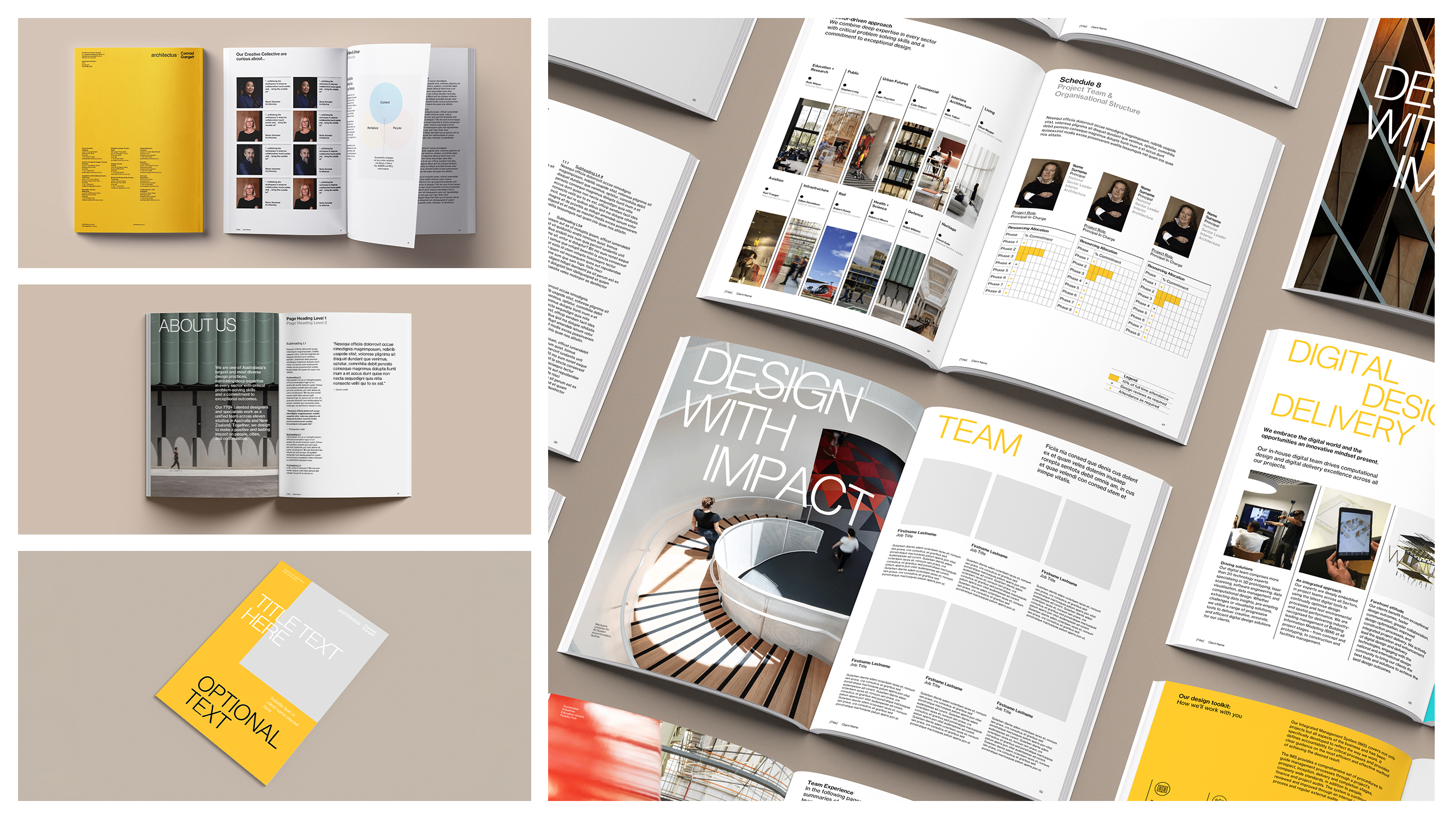Microsoft Office 365 Updates That Will Change the Way You Work in 2025

Microsoft Office 365 (now known as Microsoft 365) is constantly evolving, with each year bringing innovative updates and features that make work easier, smarter, and more collaborative. As we step into 2025, Microsoft is once again raising the bar with a range of new tools, integrations, and enhancements designed to optimise productivity, improve workflows, and empower businesses to thrive in an ever-changing digital landscape.
In this article, we’ll explore the most exciting updates to Microsoft Office 365 in 2025 and discuss how these advancements can change the way you work, collaborate, and grow your business.
1. AI-Powered Co-Pilot: Your New Work Assistant
One of the most revolutionary updates in 2025 is the expansion of Microsoft’s Co-Pilot, an AI-powered assistant integrated across the Microsoft 365 suite. Co-Pilot uses advanced AI to help users automate tasks, draft content, and make informed decisions faster.
Here’s what Co-Pilot can do:
- PowerPoint: Automatically generate slide decks based on prompts or summarise content from existing documents to create compelling presentations.
- Word: Draft reports, proposals, or letters with suggested text based on the document’s context.
- Excel: Analyse data, generate charts, and suggest formulas to streamline complex calculations.
- Outlook: Draft email replies, summarise long email threads, and suggest meeting schedules.
💡 How It Benefits Businesses: Co-Pilot drastically reduces time spent on repetitive tasks, allowing employees to focus on strategic work. It also bridges skill gaps, empowering all users to produce professional-quality outputs with minimal effort.
2. Microsoft Loop: Revolutionising Collaboration
2025 sees Microsoft Loop becoming a staple in Office 365. This dynamic tool enables teams to work together seamlessly by breaking down traditional barriers between apps. Loop lets you create components (such as tables, task lists, or notes) that are live and editable across platforms like Teams, Word, and Outlook.
For example:
- A brainstorming session in Teams can generate ideas that automatically update in a shared Word document or an Excel spreadsheet.
- A task list created in Outlook remains live and synchronised across all connected apps, ensuring everyone stays on the same page.
💡 How It Benefits Businesses: By fostering real-time collaboration across different tools, Loop eliminates duplication and makes teamwork more efficient, especially for remote and hybrid teams.
3. Advanced Data Visualisation in Excel
Excel continues to lead the way in data analysis, and 2025 brings even more advanced visualisation tools. New features include:
- Dynamic Data Stories: Animated charts and graphs that evolve over time to tell a story with your data.
- Predictive Analytics Integration: Machine learning tools embedded directly in Excel can now forecast trends, identify anomalies, and suggest actions based on historical data.
- Expanded Power Query Capabilities: Pull in data from an even wider range of sources and integrate it into automated workflows.
💡 How It Benefits Businesses: These updates make it easier for non-technical users to turn raw data into actionable insights, giving teams the power to make data-driven decisions.
4. Enhanced PowerPoint Features for Presentations That Shine
PowerPoint in 2025 is all about creating visually stunning and interactive presentations with minimal effort. New updates include:
- Customisable 3D Libraries: A vast library of 3D models that can be customised and animated for use in your slides.
- Real-Time Audience Insights: Track engagement during your presentation through built-in analytics that monitor slide views, questions asked, and audience sentiment.
- Smart Design Suggestions: Enhanced AI tools now offer context-specific slide layouts, colour palettes, and image recommendations to create polished presentations faster.
💡 How It Benefits Businesses: These updates empower users to create professional, high-impact presentations that engage audiences and deliver messages more effectively.
5. Outlook Gets Smarter and More Intuitive
Email remains a vital tool for businesses, and Outlook is getting even smarter in 2025 to make communication and scheduling more efficient. New features include:
- AI-Powered Email Summaries: Automatically summarise long email threads, so you don’t have to read through every reply.
- Smart Meeting Scheduling: Outlook can now analyse team calendars and suggest the best time for meetings, even across different time zones.
- Focus Mode: A distraction-free workspace that silences non-essential emails while you’re working on important tasks.
💡 How It Benefits Businesses: With these improvements, Outlook helps users save time, stay focused, and manage their inboxes more effectively.
6. Microsoft Teams: The Ultimate Collaboration Hub
Microsoft Teams continues to evolve as the go-to platform for collaboration. In 2025, Teams introduces features designed to make hybrid and remote work even smoother:
- Holographic Meetings: Teams now supports Microsoft Mesh, allowing users to join meetings in a virtual environment using holograms.
- Asynchronous Video Messaging: Record and send video messages that team members can watch and respond to at their convenience.
- AI Meeting Recaps: Automatic meeting summaries, complete with action items, deadlines, and key discussion points, available as soon as the meeting ends.
💡 How It Benefits Businesses: These updates cater to the needs of hybrid teams, improving communication, collaboration, and flexibility.
7. Custom Ribbons and Shortcuts Across Office Apps
2025 brings custom ribbons to the forefront, allowing users to create personalised toolbars across Microsoft Office apps. This update enables teams to:
- Add shortcuts to frequently used functions in Word, Excel, or PowerPoint.
- Include company-specific macros for automation directly in the ribbon.
- Standardise toolbars across the organisation for consistent workflows.
💡 How It Benefits Businesses: Custom ribbons streamline navigation and automate repetitive tasks, saving employees time and reducing training needs.
8. Enhanced Cybersecurity and Compliance Tools
With cyber threats on the rise, Microsoft Office 365 has introduced new security features to keep businesses protected. In 2025, businesses can benefit from:
- Real-Time Threat Detection: Enhanced AI identifies phishing attempts and malware in emails before they reach your inbox.
- Document-Level Encryption: Sensitive documents in Word, Excel, and PowerPoint can now be encrypted with role-based access permissions.
- Compliance Monitoring: New tools help organisations track regulatory compliance and generate audit reports automatically.
💡 How It Benefits Businesses: These updates ensure your company data remains secure, compliant, and protected from potential breaches.
9. Cross-App Integrations for Seamless Workflows
Microsoft 365 continues to prioritise seamless integrations between apps. In 2025, users can benefit from deeper connections between tools:
- Power BI Integration: Embed live Power BI dashboards directly into Word documents or PowerPoint slides.
- Planner and To Do: Sync project tasks and personal to-do lists effortlessly across Teams, Outlook, and other apps.
- Third-Party App Support: Enhanced integrations with platforms like Salesforce, Slack, and Adobe Creative Cloud make it easier to connect Microsoft 365 with your favourite tools.
💡 How It Benefits Businesses: These integrations eliminate the need to switch between multiple apps, creating more efficient workflows.
10. Sustainability Insights Dashboard
In response to growing environmental concerns, Microsoft 365 now includes a Sustainability Dashboard for businesses. This feature tracks and reports on your organisation’s carbon footprint based on factors like travel, energy consumption, and cloud storage usage.
💡 How It Benefits Businesses: Businesses can take actionable steps toward reducing their environmental impact while aligning with corporate sustainability goals.
Conclusion
Microsoft Office 365’s updates for 2025 aren’t just about adding new features—they’re about transforming the way businesses work. From AI-powered assistants to holographic meetings and sustainability dashboards, these innovations are designed to improve productivity, collaboration, and security in a rapidly evolving digital landscape.
If you’re ready to take full advantage of Microsoft Office 365’s latest features, consider partnering with us at Ideaseed. We specialise in creating tailored Word templates, Presentation design, and Excel solutions to help businesses maximise their efficiency and achieve their goals.
FAQs
1. What is Microsoft Co-Pilot, and how does it work?
Co-Pilot is an AI-powered assistant in Microsoft 365 that automates tasks like drafting text, analysing data, and creating presentations. It uses machine learning to provide suggestions tailored to your needs.
2. Can Microsoft Teams' holographic meetings work without VR headsets?
Yes, while holographic meetings are optimised for VR headsets, they can also be experienced on regular devices through augmented reality or 3D visuals.
3. Are Microsoft 365 updates available to all subscription plans?
Some features, such as AI-powered tools, may be limited to premium plans like Microsoft 365 Enterprise or Business Premium.
4. How does the Sustainability Dashboard track environmental impact?
The dashboard collects data from travel bookings, cloud usage, and device energy consumption to estimate your organisation’s carbon footprint.
who we work with





.svg)
.svg)
.svg)
.svg)







%20(2).avif)



.svg)



















.svg)




















.svg)
.svg)
.svg)
.svg)







%20(2).avif)
The ideaseed difference
We’re fast. Really fast
We know time is of the essence, so we pride ourselves on quick, efficient delivery without sacrificing quality. Whether you have a tight deadline or need a last-minute update, our team is committed to delivering polished results within even the tightest timeframe.
We’re reliable. Always
Our clients trust us because we consistently deliver beautiful, high-quality work. We understand the importance of dependable tools in your business, and we never compromise on quality or functionality.
We go the extra mile
We don’t just meet expectations; we exceed them. We take the time to understand your needs and find creative, tailored solutions that make your work easier and more effective. Our commitment to going above and beyond means you get more than just a template — you get a partner who genuinely cares about your success.