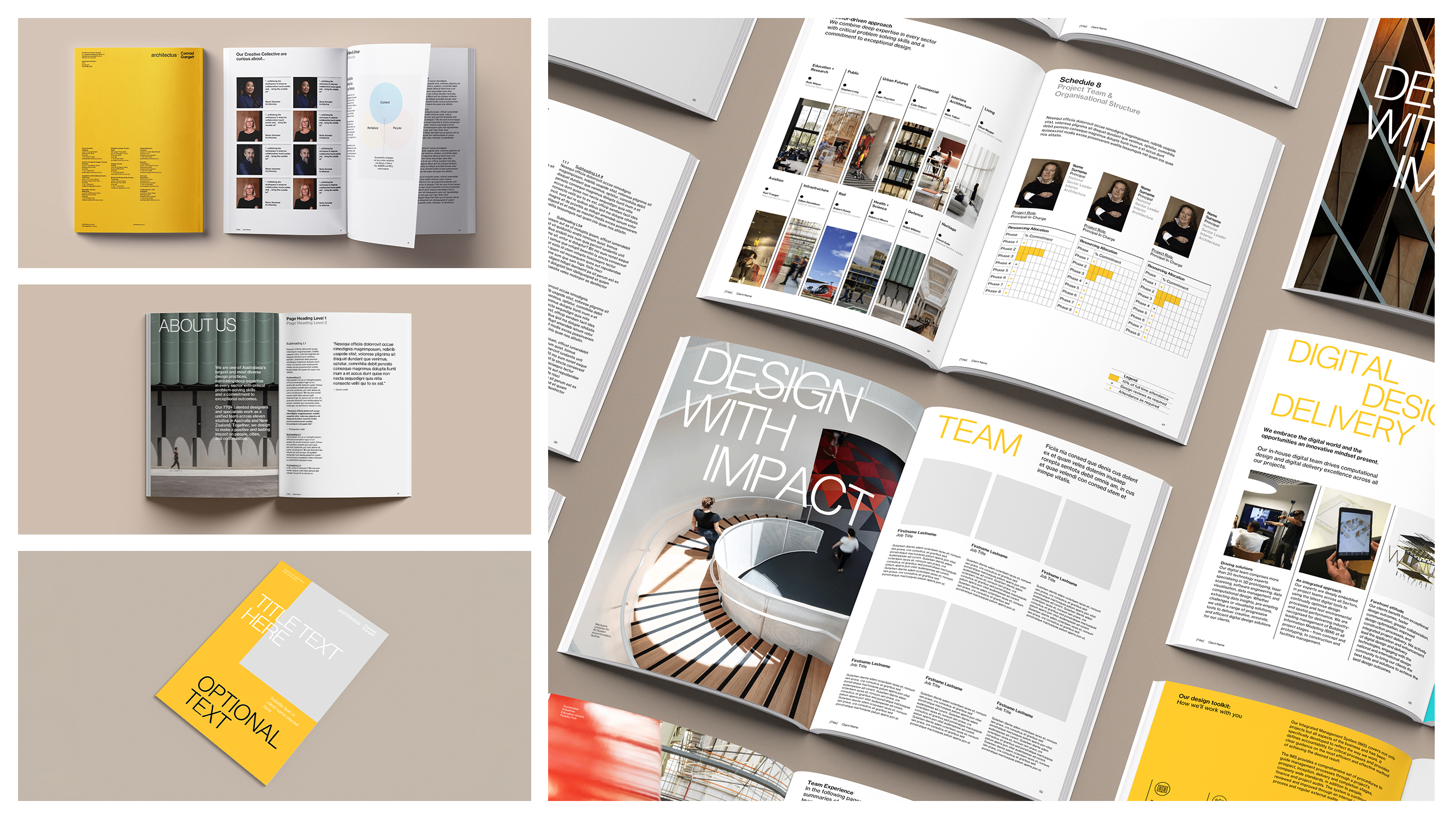From Boardroom to Social: Repurposing Content for Multi-Channel Marketing Using Microsoft Templates

In the frantic world of marketing and communications, the pressure to produce consistent, high-quality content across multiple channels never lets up. One minute you're polishing PowerPoint slides for the CEO, and the next you're being asked for "just a quick social media graphic" based on that same presentation. Sound familiar?
What if I told you that your trusty Microsoft Office suite could be the secret weapon for effortlessly transforming formal boardroom content into eye-catching social posts, without the need to switch between a dozen different platforms? As someone who's spent years helping businesses streamline their content workflows, I can tell you that the humble Microsoft Office template might just be your new best friend.
Why Multi-Channel Content Matters (But Feels Impossible)
The average corporate marketing team now manages content across 8-12 different channels, from formal reports and presentations to LinkedIn posts and Instagram stories. Each has its own formatting requirements, audience expectations, and visual language.
Most teams approach this in one of two ways:
- Creating content from scratch for each channel (hello, never-ending workload)
- Awkwardly forcing boardroom content onto social platforms (hello, distorted, unprofessional graphics)
Neither approach is sustainable. But there's a third way that leverages the power of well-designed Microsoft Office templates to make multi-channel marketing both efficient and effective.
The Template-First Approach to Content Creation
The secret to efficient multi-channel marketing isn't working harder—it's designing smarter from the start. A template-first approach means creating Office templates with multi-channel repurposing in mind.
When you build your Microsoft Office files with reusability as a core principle, you transform hours of reformatting work into simple copy-paste operations that maintain visual consistency across all your communications.
What Makes a Good Multi-Channel Office Template?
A truly versatile Office template needs several key characteristics:
- Modular design elements that can be easily extracted and reused
- Consistent colour schemes that work across digital and print formats
- Flexible image placeholders that support different aspect ratios
- Clean typography that remains legible at various sizes
- Consistent branding elements that strengthen recognition
Let's look at how to implement these principles across your Office suite to create a content ecosystem rather than isolated documents.
PowerPoint: Your Multi-Channel Content Hub
PowerPoint might seem like an unlikely hero in your content marketing arsenal, but it's actually the perfect starting point for multi-channel content creation.
Creating a PowerPoint Template Built for Repurposing
When designing your next PowerPoint template, consider these features that make repurposing effortless:
- Master slide layouts for different aspect ratios: Include 16:9 (presentation), 1:1 (Instagram), 9:16 (Stories), and 3:2 (LinkedIn) formats
- Self-contained content blocks: Design slides where key messages, statistics, or quotes stand alone and can be extracted
- Consistent visual elements: Use the same styling for charts, icons, and graphics throughout
Let's say you've created a quarterly business update for the executive team. With a properly designed PowerPoint template, you can easily:
- Extract a key statistic slide and save it as a 1:1 image for Instagram
- Copy a product roadmap visual for a LinkedIn post
- Turn the executive summary into talking points for a video script
PowerPoint Pro Tip: The Hidden Export Features
Many marketers don't realise that PowerPoint has robust export options that make repurposing content surprisingly easy:
- Save As → PNG/JPEG: Export individual slides as high-resolution images
- Design → Slide Size → Custom: Quickly adjust slide dimensions for different platforms
- Right-click → Save as Picture: Extract individual elements from a slide
"But PowerPoint images look rubbish on social media," I hear you cry. Not when your template is designed with high-resolution assets and proper scaling in mind. The days of pixelated PowerPoint exports are behind us (if you do it properly).
Word: Beyond Documents to Content Blocks
Most marketing teams use Word exclusively for long-form documents. But with some clever template design, Word can become a powerful tool for creating modular content that works across channels.
Designing a Word Template with Repurposing in Mind
Your Word templates should include:
- Styled pull quotes that can be easily extracted for social media
- Formatted statistics and data points with consistent styling
- Image placement with alternative crops defined for different channels
- Fact boxes and sidebars designed to stand alone when needed
With a thoughtfully designed Word template, your annual report can easily spawn:
- Executive summary points for email newsletters
- Pull quotes for Twitter posts
- Sidebars with key facts for LinkedIn articles
- Image-based statistics for Instagram
Word Pro Tip: Styles Are Your Secret Weapon
The Styles feature in Word is criminally underused. By creating custom styles for different content types (quotes, statistics, case studies), you make it incredibly easy to identify and extract repurposable content later.
Create styles like "Social Quote" or "Extractable Stat" and apply them consistently. When it's time to repurpose, you can quickly search for specific styles and extract just what you need.
Excel: From Data to Scroll-Stopping Visuals
Excel is the unsung hero of visual content creation. With the right template design, your spreadsheets can automatically generate charts and visuals that work beautifully across channels.
Building Excel Templates That Generate Marketing-Ready Visuals
Consider these features for your Excel templates:
- Pre-formatted chart styles that match your brand guidelines
- Conditional formatting that creates visual interest in data tables
- Data validation to ensure consistency in visual outputs
- Macro buttons to automatically generate social-ready charts
With a well-designed Excel template, your quarterly sales data can easily produce:
- Performance charts for the boardroom presentation
- Simplified trend visualisations for social media
- Progress-against-target graphics for the company newsletter
- Comparisons and rankings for team emails
Excel Pro Tip: Custom Chart Templates
Few marketers know about Excel's ability to save custom chart templates. Once you've created a chart with perfect branding, right-click and select "Save as Template." This allows everyone on your team to create consistently branded data visualisations with a single click.
The Cross-Office Integration Approach
The real magic happens when you design your Microsoft Office templates to work together as an ecosystem rather than as isolated tools.
Creating a Unified Template System
A truly effective multi-channel content system includes:
- Consistent colour palettes across all Office applications
- Shared asset libraries for logos, icons, and imagery
- Standardised formatting for text, data, and visual elements
- Clear guidelines for extracting and repurposing content
When all your Office templates are designed as part of a cohesive system, the distinctions between applications begin to blur. Your quarterly report in Word seamlessly feeds into your PowerPoint presentation, which generates social media graphics, which support your Excel dashboard.
Integration Pro Tip: Office Clipboard is More Powerful Than You Think
The Office Clipboard allows you to collect up to 24 items from any Office application and paste them into another. This makes it easy to gather various content pieces from across your documents and compile them for repurposing without constant switching between files.
Implementing a Multi-Channel Template Strategy
Now that we've explored the principles, let's talk about implementation. How do you actually put this into practice in your organisation?
Step 1: Audit Your Current Content Needs
Before designing any templates, map out your content ecosystem:
- What channels do you regularly publish to?
- What content types appear across multiple channels?
- What are your most common reformatting tasks?
- Where do you lose the most time in repurposing?
Step 2: Design with the End(s) in Mind
When creating new Microsoft Office templates, think beyond their primary purpose:
- For PowerPoint presentations, include slide layouts optimised for social sharing
- For Word documents, build in extractable, visually consistent content blocks
- For Excel reports, design data visualisations that work in multiple contexts
Step 3: Create Clear Guidelines
Document how to use your templates for multi-channel publishing:
- Which elements can be extracted for which channels
- How to maintain brand consistency during repurposing
- Step-by-step instructions for common repurposing tasks
Step 4: Implement Time-Saving Automation
Look for opportunities to automate repetitive repurposing tasks:
- PowerPoint macros to export slides in different dimensions
- Word Quick Parts to store frequently used content blocks
- Excel data connections to automatically update visuals
Common Challenges and Solutions
Of course, no system is without its challenges. Here are some common obstacles to multi-channel content creation and how to overcome them:
Challenge: Maintaining Image Quality
Solution: Design your templates with high-resolution images (300 DPI minimum) and vector graphics whenever possible. This ensures your visuals remain crisp regardless of how they're repurposed.
Challenge: Adapting Text for Different Platforms
Solution: Implement a "content hierarchy" in your templates where main points, supporting details, and extended explanations are clearly differentiated. This makes it easy to include only the appropriate level of detail for each channel.
Challenge: Consistency Across Team Members
Solution: Lock down template elements that should remain consistent and provide clear examples of properly repurposed content. Consider creating a simple checklist for final review before content goes live.
Conclusion: Work Smarter, Not Harder
In a world where marketing teams are expected to produce more content across more channels with fewer resources, the ability to efficiently repurpose content isn't just nice to have—it's essential for survival.
By designing your Microsoft Office templates with multi-channel publishing in mind, you transform a collection of isolated documents into a powerful content ecosystem that saves time, maintains brand consistency, and enables your team to focus on strategy rather than reformatting.
Remember, the goal isn't to create perfect templates—it's to create templates that perfectly suit your workflow. Start small, focus on your most common repurposing needs, and refine your approach as you go.
Need help transforming your current Microsoft Office templates into a streamlined multi-channel content machine? At Ideaseed, we specialise in creating beautiful, functional Microsoft Office templates that work harder so you don't have to.
Our free template audit can identify opportunities to make your existing documents, presentations, and spreadsheets more versatile and repurposable. Get in touch today to discover how our services can save you time, money, and the headache of constantly reformatting content for different channels.
who we work with





.svg)
.svg)
.svg)
.svg)







%20(2).avif)



.svg)



















.svg)




















.svg)
.svg)
.svg)
.svg)







%20(2).avif)
The ideaseed difference
We’re fast. Really fast
We know time is of the essence, so we pride ourselves on quick, efficient delivery without sacrificing quality. Whether you have a tight deadline or need a last-minute update, our team is committed to delivering polished results within even the tightest timeframe.
We’re reliable. Always
Our clients trust us because we consistently deliver beautiful, high-quality work. We understand the importance of dependable tools in your business, and we never compromise on quality or functionality.
We go the extra mile
We don’t just meet expectations; we exceed them. We take the time to understand your needs and find creative, tailored solutions that make your work easier and more effective. Our commitment to going above and beyond means you get more than just a template — you get a partner who genuinely cares about your success.