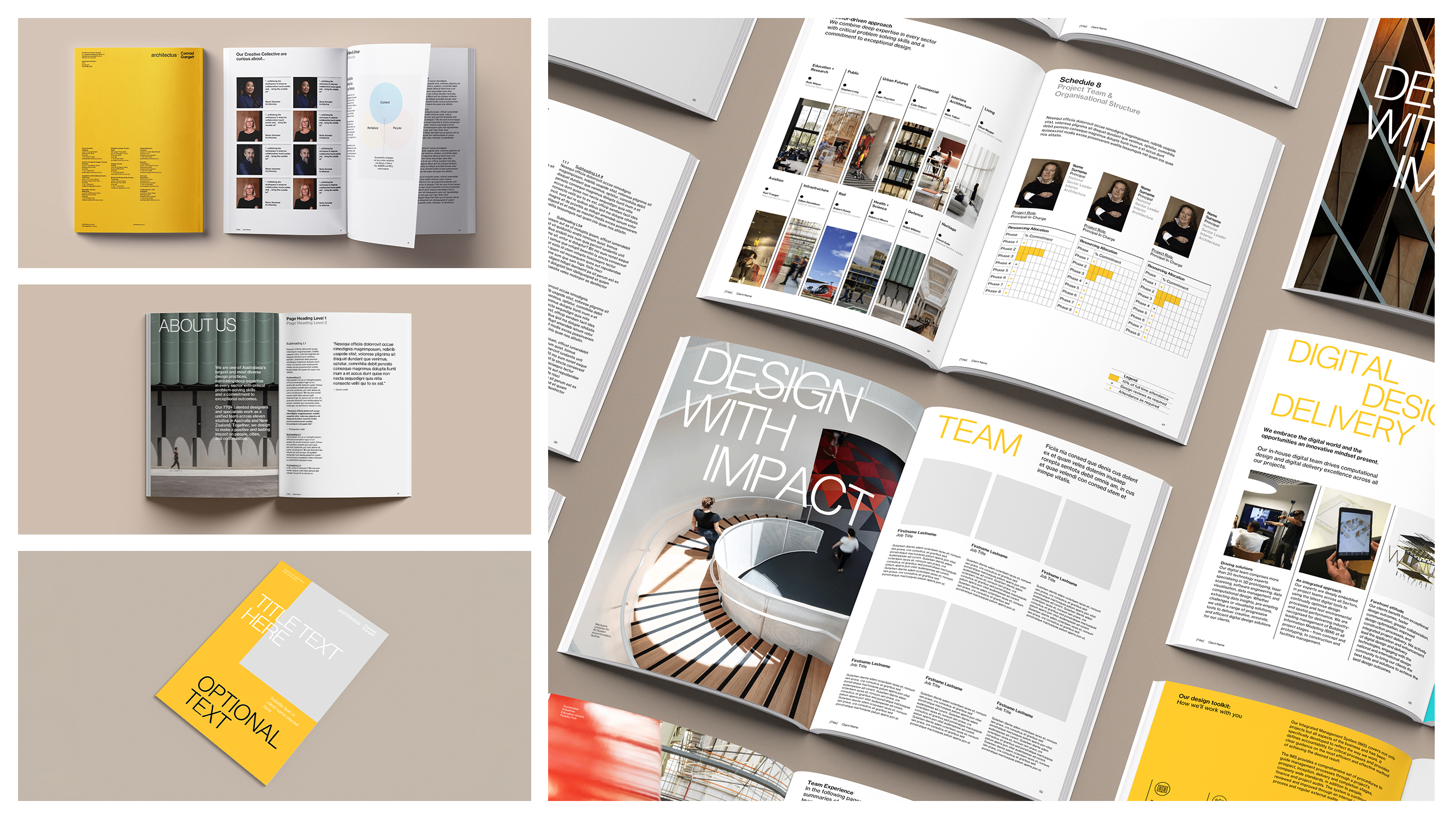The Importance of Branding in Microsoft Office Templates: Consistency is Key

In the competitive world of business, branding is everything. It’s not just about having a great logo or catchy tagline; it’s about how your company presents itself across every customer interaction, document, and communication. Whether it’s a sleek PowerPoint presentation, a well-structured Word proposal, or a data-heavy Excel report, every file you create contributes to your brand identity.
That’s why branded Microsoft Office templates for PowerPoint, Word, Excel, and Outlook are essential. These templates ensure your team produces professional, consistent, and on-brand documents every time, no matter who is creating them. In this article, we’ll explore why branding in templates matters, how it strengthens your business identity, and how to get it right.
1. Why Branding in Templates is More Than Just a Logo
When people think of branding, their minds often jump to logos or colour palettes. While these elements are crucial, branding in templates goes much deeper. It’s about ensuring every document and presentation your business produces communicates professionalism, credibility, and alignment with your company’s values.
Key Elements of Branded Templates:
- Fonts: Use brand-approved typefaces for titles, headings, and body text.
- Colours: Stick to your company’s colour palette for text, charts, and design elements.
- Logos and Headers: Include your logo in headers, footers, or title slides for consistent visibility.
- Layouts: Use pre-defined structures for reports, proposals, or slides to maintain a professional and consistent appearance.
💡 Example: A Word template for client proposals can include your company’s logo in the header, standardised fonts for all text, and placeholders for client-specific information.
2. The Power of First Impressions
When you send a document to a client or deliver a presentation, the visual impression it leaves can be as important as the content itself. Poorly formatted slides, inconsistent fonts, or off-brand colours can make your business appear disorganised or unprofessional.
How Branded Templates Help:
- Ensure that every piece of communication aligns with your company’s identity.
- Instil confidence in your clients by presenting polished, professional materials.
- Create a cohesive and memorable brand experience across all touchpoints.
💡 Example: Imagine two companies presenting competing proposals to the same client. One uses a clean, branded Word template with consistent formatting and colours, while the other uses a plain document with inconsistent fonts. The branded proposal will always leave a stronger impression.
3. Streamlining Workflows with Branded Templates
Creating on-brand documents from scratch is time-consuming and error-prone. Branded templates eliminate this issue by providing pre-designed, ready-to-use files that your team can customise quickly and confidently.
How Templates Streamline Processes:
- Save Time: Employees no longer need to think about formatting, fonts, or layouts—everything is built into the template.
- Reduce Errors: Templates lock in branding elements like colours and logos, so there’s no risk of using the wrong version.
- Increase Productivity: Teams can focus on the content rather than worrying about how it looks.
💡 Example: An Excel template for financial reporting can include pre-designed tables, formulas, and branded headers, enabling teams to input data without worrying about formatting.
4. Consistency Across Teams and Departments
One of the biggest challenges for businesses is ensuring brand consistency when multiple teams and departments are involved. Without templates, every team member may create documents or presentations differently, leading to inconsistencies that dilute your brand identity.
How Templates Ensure Consistency:
- Provide a standardised framework that everyone can use, regardless of skill level.
- Prevent off-brand colours, fonts, or layouts from creeping into important documents.
- Ensure that external communications look cohesive, no matter who created them.
💡 Example: A branded PowerPoint template for sales presentations can include title slides, content layouts, and charts in your brand colours, ensuring a consistent look even when different team members prepare their own presentations.
5. Branding in Word Templates: Perfect for Documents and Reports
Word templates are essential for creating consistent, professional documents such as proposals, reports, contracts, and letters. They ensure that your branding elements are baked into every document your business produces.
Key Features of Branded Word Templates:
- Pre-defined styles for headings, subheadings, and body text.
- Custom headers and footers with your company logo, contact details, and page numbers.
- Placeholder text for commonly used sections (e.g., executive summaries, client information).
💡 Example: A consulting firm can use a branded Word template with pre-built sections for scope of work, timelines, and pricing tables, saving time while maintaining professionalism.
6. Branding in Excel Templates: Simplifying Data Presentation
Excel isn’t just for numbers—it’s a powerful tool for communicating data and insights. Branded Excel templates help your reports and spreadsheets look as polished as your PowerPoint slides or Word documents.
Key Features of Branded Excel Templates:
- Customised colour-coded tables and charts that match your brand palette.
- Locked headers and footers with your logo and company details.
- Pre-set formulas and conditional formatting for consistency and accuracy.
💡 Example: A financial services firm can create a branded Excel template for monthly budget tracking that includes pre-designed charts and formulas, saving employees from formatting every time.
7. Branding in PowerPoint Templates: The Heart of Presentations
PowerPoint is often the first impression clients have of your business. A branded PowerPoint template ensures your slides look professional, visually engaging, and aligned with your brand identity.
Key Features of Branded PowerPoint Templates:
- Slide Masters with pre-designed layouts for titles, bullet points, and images.
- Built-in colour schemes and font pairings that match your branding.
- Placeholder slides for charts, graphics, and call-to-action elements.
💡 Example: A tech startup can use a branded PowerPoint template for investor pitches, complete with pre-designed slides for company overviews, product demos, and revenue projections.
8. Enhancing Internal and External Communications
Branded templates aren’t just for client-facing documents—they’re equally important for internal communications. From HR policies to financial summaries, ensuring a professional and consistent look internally reinforces your brand values across the organisation.
Internal Uses of Branded Templates:
- HR templates for employee handbooks or training materials.
- IT templates for troubleshooting guides or software tutorials.
- Finance templates for budget reviews or quarterly reports.
💡 Example: A branded internal newsletter template in Word ensures all employees receive consistent, professional updates from leadership.
9. Protecting Your Brand with Locked Elements
One of the biggest risks when sharing templates across teams is accidental tampering with brand elements. Fortunately, Microsoft Office tools allow you to lock specific design elements in templates, ensuring no one can alter logos, colours, or layouts.
How Locking Works:
- In PowerPoint, you can lock backgrounds, headers, and footers in the Slide Master.
- In Word, use restricted editing to prevent changes to branded sections.
- In Excel, lock cells with formulas or branding elements to prevent accidental edits.
💡 Example: An events company can create a branded proposal template where only the text in editable fields can be changed, ensuring the design remains consistent.
10. Templates as a Tool for Scaling Your Brand
As businesses grow, maintaining brand consistency across teams, regions, or franchises becomes even more critical. Branded templates make it easy to scale your brand while ensuring consistency, no matter how large your organisation becomes.
How Templates Help Scale:
- Templates can be shared globally, ensuring brand standards are maintained across all locations.
- Easy customisation options allow regional teams to add local information without altering the core design.
- Templates reduce the need for design teams to create every document or presentation manually, saving time and resources.
💡 Example: A global retail chain can use branded PowerPoint templates to ensure that store managers across different regions deliver consistent presentations at quarterly meetings.
Conclusion
Branded Microsoft Office templates are more than just tools—they are an extension of your brand. From Word proposals to Excel reports, Outlook newsletters and PowerPoint presentations, templates ensure every document your business produces is professional, consistent, and on-brand.
By investing in custom templates, businesses can save time, streamline workflows, and maintain a cohesive identity across all communications. Whether you’re a small startup or a global enterprise, consistency is the key to building a strong and recognisable brand.
Ready to create branded templates that elevate your business? Ideaseed.com.au specialises in designing bespoke Word templates, PowerPoint presentations, Outlook newsletters and Excel spreadsheets that reflect your brand identity and simplify your workflows. Let us help you make a lasting impression with every document you create.
FAQs
1. Why are branded templates important for businesses?
Branded templates help businesses appear professional and credible, making it easier to stand out and build trust with clients.
2. Can I customise Microsoft templates myself?
Yes, but professional designers can create templates that not only look great but also include advanced features like automation, locked elements, and seamless branding.
3. Are templates compatible across different versions of Office?
Most templates work across all versions of Microsoft Office, including Office 365. However, some features may require newer versions for full functionality.
4. How can I ensure employees use branded templates consistently?
Centralise your templates in a shared folder or document management system and provide clear guidelines on when and how to use them.
5. Can templates be updated over time?
Yes! Templates can be revised as your branding evolves, ensuring your documents always reflect your latest brand identity.
who we work with





.svg)
.svg)
.svg)
.svg)







%20(2).avif)



.svg)



















.svg)




















.svg)
.svg)
.svg)
.svg)







%20(2).avif)
The ideaseed difference
We’re fast. Really fast
We know time is of the essence, so we pride ourselves on quick, efficient delivery without sacrificing quality. Whether you have a tight deadline or need a last-minute update, our team is committed to delivering polished results within even the tightest timeframe.
We’re reliable. Always
Our clients trust us because we consistently deliver beautiful, high-quality work. We understand the importance of dependable tools in your business, and we never compromise on quality or functionality.
We go the extra mile
We don’t just meet expectations; we exceed them. We take the time to understand your needs and find creative, tailored solutions that make your work easier and more effective. Our commitment to going above and beyond means you get more than just a template — you get a partner who genuinely cares about your success.