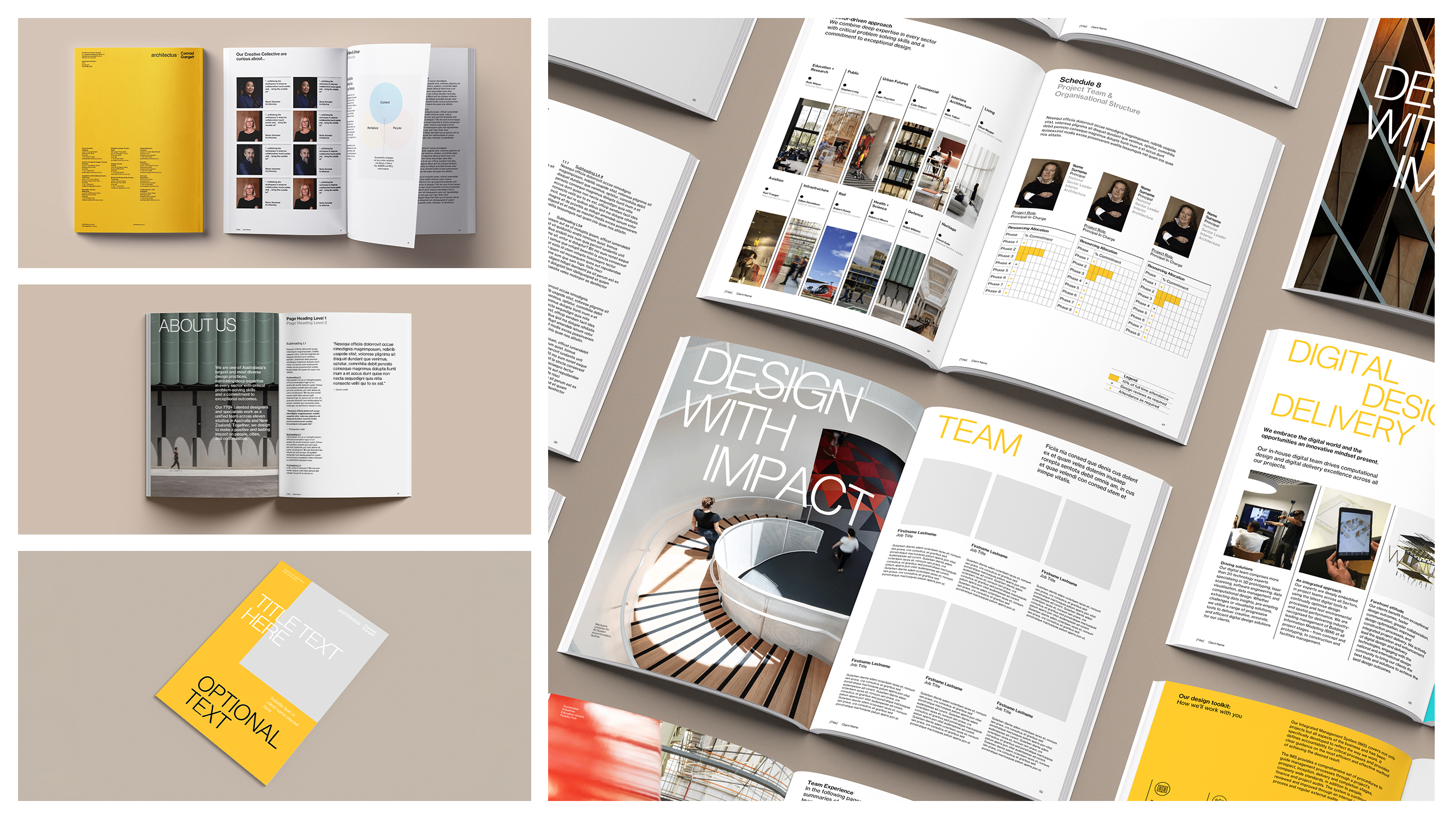The Neuroscience of Slide Design: Creating PowerPoint Templates and Presentations That Aid Memory and Comprehension

Have you ever sat through a presentation where the slides were so cluttered, confusing or just plain boring that your mind wandered off to your weekend plans instead? We've all been there. But what if I told you that creating effective PowerPoint templates isn't just about aesthetics—it's actually about neuroscience?
As presentation design specialists, we at Ideaseed have long been fascinated by how the brain processes visual information. After all, understanding how your audience's brains work is the secret sauce to creating presentations that stick in their memory long after you've clicked that final slide.
So today I'm sharing insights into the fascinating world where PowerPoint meets neuroscience, and explore how you can design templates that work with your audience's brains rather than against them.
How Your Brain Processes Visual Information
When your audience looks at your slides, their brains are doing some serious heavy lifting behind the scenes. Here's what's happening:
Visual Processing Is Lightning Fast
Your brain processes images 60,000 times faster than text. That's not a typo—visual information is processed in an incredible 13 milliseconds, according to research from MIT. This is why a well-designed visual can communicate complex ideas far more efficiently than paragraphs of text.
Cognitive Load Is Real
Your working memory—the mental workspace where you process information—can only handle about 4-7 items at once. This is what psychologists call "cognitive load," and it's the reason why slides crammed with bullet points, charts, and images leave audiences feeling overwhelmed and remembering very little.
Emotion Drives Memory
Information paired with emotional response is much more likely to be remembered. Your amygdala, which processes emotions, is directly connected to your hippocampus, which creates memories. This is why presentations with an emotional hook tend to stick with us longer.
4 Neuroscience-Backed Design Principles for Better Templates
Now let's translate these brain insights into practical design principles for your PowerPoint templates:
1. Embrace the Power of Visual Hierarchy
The Science: The brain naturally looks for patterns and organisation when processing information. It wants to know what's most important.
The Application:
- Use size, colour, and contrast to guide the eye to the most critical information first
- Place key messages in the top left (where Western readers look first)
- Create consistent zones in your templates where specific information always appears
2. Leverage the Picture Superiority Effect
The Science: People remember only 10% of information they hear three days later, but recall 65% if the information is paired with relevant images.
The Application:
- Replace text-heavy concepts with simple visuals where possible
- Use high-quality, meaningful imagery (not just decorative stock photos)
- Design infographics and data visualisations that tell a story at a glance
Does your corporate template currently feature bullet point after bullet point? You're essentially asking your audience's brains to work overtime for minimal retention. Harsh but true.
3. Respect Cognitive Load Limits
The Science: Cognitive overload occurs when we present more information than working memory can handle, resulting in comprehension breakdown.
The Application:
- Follow the "one idea per slide" principle
- Use progressive disclosure (revealing information in stages)
- Create clean, minimal templates with ample white space
- Establish a consistent colour palette (3-5 colours maximum)
I recently audited a client's presentation template that featured 11 different colours, 5 competing fonts, and slides with up to 15 bullet points each. No wonder their messages weren't landing! Their audience's brains were essentially shutting down from cognitive overload.
4. Design for Emotional Impact
The Science: Emotional responses create stronger memories through the amygdala-hippocampus connection.
The Application:
- Incorporate storytelling elements into your template structure
- Use colour psychology intentionally (blue for trust, red for energy, etc.)
- Include space for powerful imagery that evokes emotional responses
- Design custom icons that align with your brand personality
How to Assess Your Current Templates
Is your current PowerPoint template working with your audience's brain or against it? Ask yourself:
- Could someone understand the main message of each slide in under 3 seconds?
- Does your template use a consistent visual hierarchy across all slides?
- Are you limiting cognitive load by keeping to one main idea per slide?
- Do your visuals truly enhance understanding, or are they merely decorative?
- Does your template support emotional connection through storytelling?
If you answered "no" to any of these questions, your templates may be due for a neuroscience-informed redesign.
Conclusion: Design for the Brain, Not Just the Brand
While brand consistency is crucial, the most effective PowerPoint templates and presentations are those designed with the human brain in mind. By embracing visual hierarchy, respecting cognitive limits, using meaningful imagery, and creating emotional connections, you can develop templates and presentations that not only look professional but actually enhance comprehension and memory.
At Ideaseed, we specialise in creating PowerPoint templates that merge beautiful design with brain science. Our custom presentation templates aren't just visually appealing—they're strategically designed to help your message stick.
Ready to transform your presentations with neuroscience-backed design? We offer free template audits to help you identify opportunities for improvement. Get in touch to discover how our Microsoft Office template and design solutions can save you time, money, and stress while dramatically improving how your audience receives and remembers your message.
After all, when it comes to effective presentations, it's not just about looking good—it's about being remembered.
who we work with





.svg)
.svg)
.svg)
.svg)







%20(2).avif)



.svg)



















.svg)




















.svg)
.svg)
.svg)
.svg)







%20(2).avif)
The ideaseed difference
We’re fast. Really fast
We know time is of the essence, so we pride ourselves on quick, efficient delivery without sacrificing quality. Whether you have a tight deadline or need a last-minute update, our team is committed to delivering polished results within even the tightest timeframe.
We’re reliable. Always
Our clients trust us because we consistently deliver beautiful, high-quality work. We understand the importance of dependable tools in your business, and we never compromise on quality or functionality.
We go the extra mile
We don’t just meet expectations; we exceed them. We take the time to understand your needs and find creative, tailored solutions that make your work easier and more effective. Our commitment to going above and beyond means you get more than just a template — you get a partner who genuinely cares about your success.